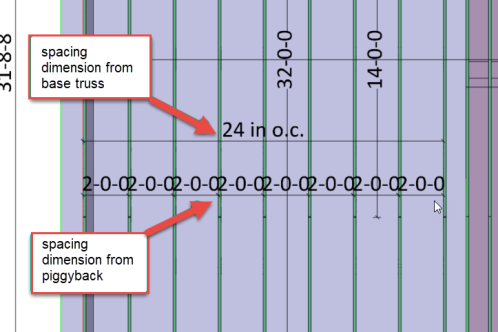|
Dimensioning tools provide the ability to quickly place dimensions, align, and move them. You can draw dimensions on layouts to communicate bearing locations, girder setbacks, and verify building and truss dimensions. |
|
|
To create spacing dimensions:
- On the Dimensions menu, select Spacing Dimensions.
You are prompted to drag a line over the truss where you want the spacing dimension placed.
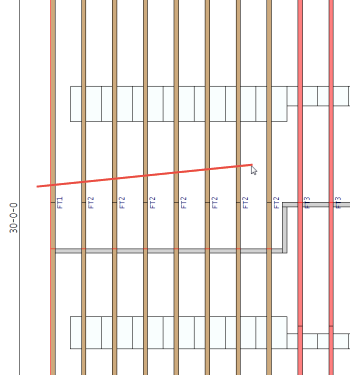
- Drag a line over the truss at the location where you want the spacing dimension.
The spacing dimensions display.
- If there are three or more trusses with the same spacing, the dimension is displayed in inches with a leader line that extends over the selected trusses (for example 24" o.c.).
- If there are fewer than three trusses with the same spacing, the dimensions are displayed between each of the trusses (or between the wall and the truss).
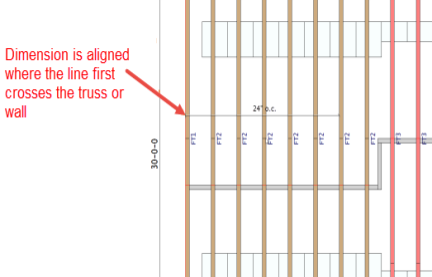
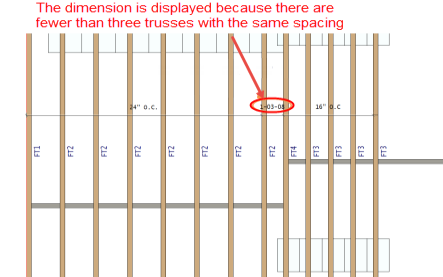
- Continue adding spacing dimensions. To exit the command, click Cancel, right mouse click, or press Esc.
Notes:
- The line of dimensions is drawn perpendicular to the location where the line crosses the first truss or wall edge. All of the dimensions are aligned (even if you have dragged the line at an angle).
- Only trusses with the same orientation as the first truss will have a spacing dimension displayed.
- If you drag a line over a wall that does not have a truss lined up with the outside, a dimension is displayed from the outside of the wall to the first truss that is parallel to the wall. The line of dimensions is displayed at the location where the line crosses the first wall edge.
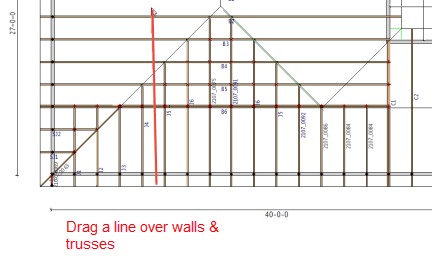
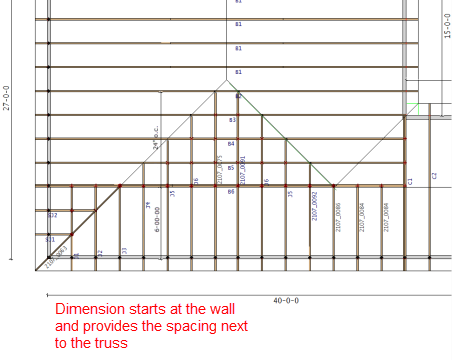
- The text size adjusts to the truss spacing or to the spacing between the wall and truss. The text is displayed in a size where it does not overlap the trusses on either side of it. In the example above, the dimension for the hip girder setback is a larger font than dimension for the standard truss spacing.
 Note: If you use a spacing dimension from a piggyback truss, Truss Studio will not consolidate the spacing and will dimension truss by truss; to consolidate spacing dimensions, they must be drawn on the base truss. Note: If you use a spacing dimension from a piggyback truss, Truss Studio will not consolidate the spacing and will dimension truss by truss; to consolidate spacing dimensions, they must be drawn on the base truss.
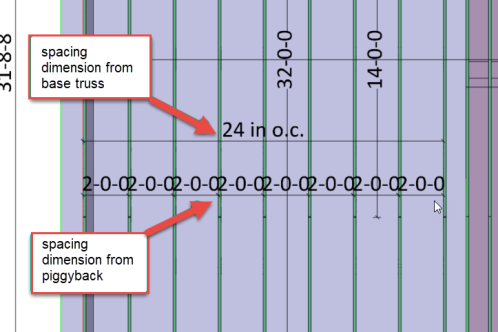
|
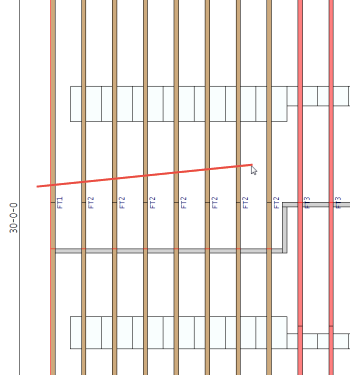
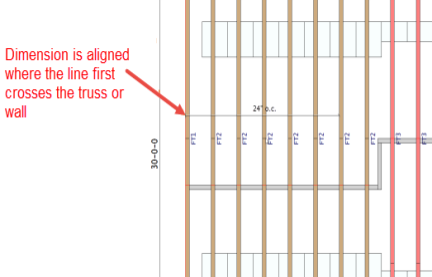
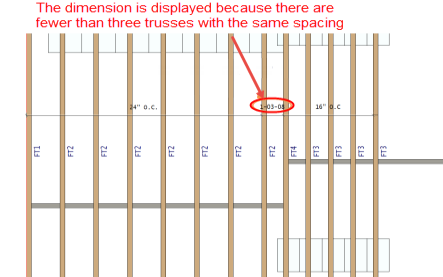
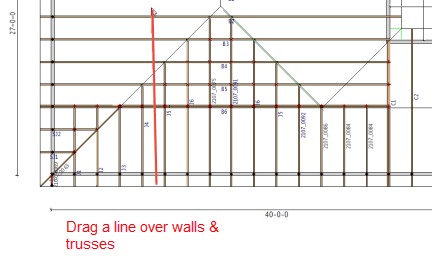
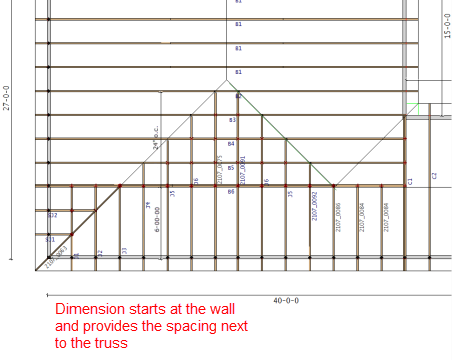
 Note: If you use a spacing dimension from a piggyback truss, Truss Studio will not consolidate the spacing and will dimension truss by truss; to consolidate spacing dimensions, they must be drawn on the base truss.
Note: If you use a spacing dimension from a piggyback truss, Truss Studio will not consolidate the spacing and will dimension truss by truss; to consolidate spacing dimensions, they must be drawn on the base truss.