Estimated Hours Overview
Table of Contents
Estimated hours and actual hours can be tracked for each task in a project.
The information below shows how:
- Estimated hours can be predefined for tasks
- Adjustments to estimated hours can be predefined for project categories and classes. Only Project Category adjustments are applied. Project Classes adjustments are not applied.
- Category adjustments are applied to Estimated Man Hours for a specific project.
Estimated Man Hours
Predefined estimated hours for each task are set in Administration > Tasks/Status.
These values should represent the estimated hours for an average project.
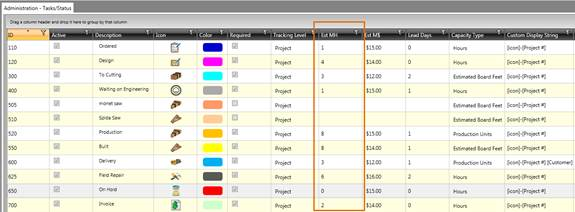
Hourly Adjustments
Predefined hourly adjustments for tasks are set in:
- Administration > Project Categories
- Administration > Project Classes
The categories and classes are completely customizable (including adding, deleting and renaming) to represent any breakdown of project types that you have.
Project Categories
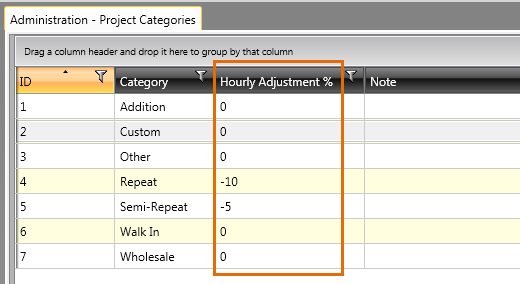
Project Classes
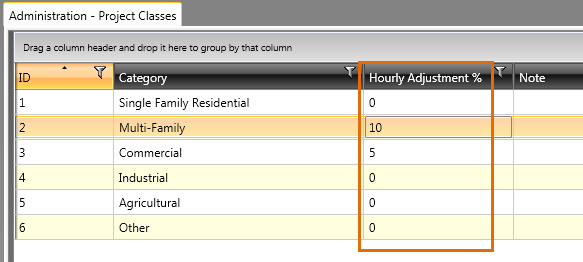
Category and Class Adjustments
Adjustments are applied to projects in Project Info > Project Properties by selecting the applicable Category and Class from the drop down list.
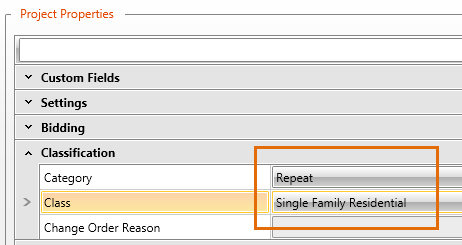
Estimated Hours are automatically adjusted on the project's Task tab based on the selected Category but not Class.
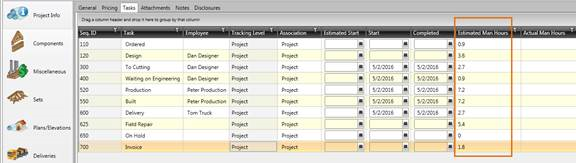
Reports to compare estimated hours to actual hours over multiple projects during a date range will be available in the future.
Related Topics
- Project Categories Field Descriptions
- Project Classes Field Descriptions
- Project Properties
- Administration Tasks/Field Descriptions